Campus Mobile Portal
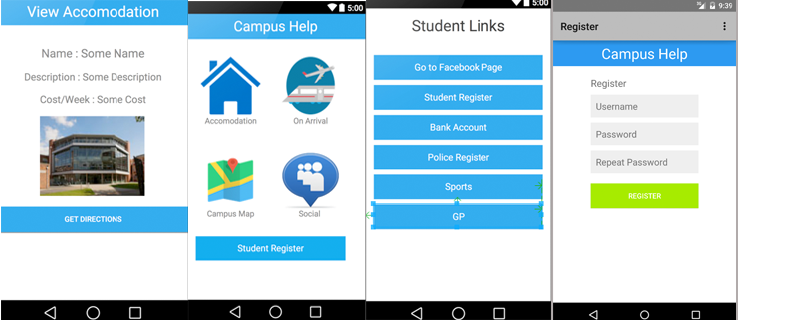
Description
Campus Mobile Portal keeps you informed. View assignments, grades, attendance and more.
- Find your District ID
- Log in to your school’s Campus Portal via a Web browser. Click on the ‘Get Your District ID’ button. Enter this code in the District ID area of the app. If you receive a message that your District ID is not recognized, contact your school to get your new District ID.
- Enter your username and password
- This information is provided by your school/district.
- Review your settings
- Subscribe to ‘Notifications’ to receive alerts about grades, assignments and attendance changes.
- Access Information
- View assignments, attendance, daily planner, grades, schedule and food service information (Infinite Campus Food Service required).
- Notifications
- Receive immediate notifications when changes are made.